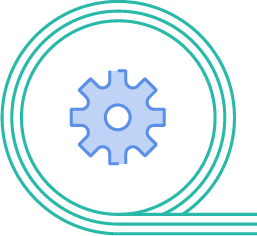- Solutions
Solutions
See some practical examples and use cases where Flowgear integrations have managed to provide Business Solutions by Department, Technology or Application.
Solutions
Department
Technology
- Connectors
Flowgear Connectors
There are over 200 hundred pre-built application and technology connectors, developer tools and workflow templates included within the Flowgear platform, across various software categories (eg. ERP, CRM, Accounting).API
Shared Workflows
- Pricing
Flowgear Pricing &
Service LevelsOur all-in plans provide the most transparent pricing for iPaaS based on the number of active workflows you need. Simply select the plan that works for your business – there are no hidden consumption costs. - Platform
The Flowgear Platform
By using the Flowgear integration platform, businesses can focus on the systems that are critical for internal and customer success and leave all the complex integration and automation issues to us!Features
- Partners
The Flowgear Platform
Leverage our platform to build powerful integrations for your customers and drive new businessFlowgear B2B Referral Program
The B2B Referral Program is best suited to individuals or companies exclusively interested in referring the Flowgear Platform to third parties.
Flowgear Advisor Program
The Advisor Program is best suited to VARs, ISVs and System Integrators, who want to Sell the Flowgear Platform and Implement the solution for their clients.
- Contact
The Flowgear Platform
Leverage our platform to build powerful integrations for your customers and drive new businessContact Us
Platform Support
Resources
Call Us
United States
1-800-940-0054United Kingdom
0-800-098-8164South Africa
0861-61-3569 - Sign-In
The Flowgear Platform
Leverage our platform to build powerful integrations for your customers and drive new business.Flowgear Platform
Sign into the Flowgear Platform.
B2B Referral Program
The Advisor Program is best suited to VARs, ISVs and System Integrators, who want to Sell the Flowgear Platform and Implement the solution for their clients.